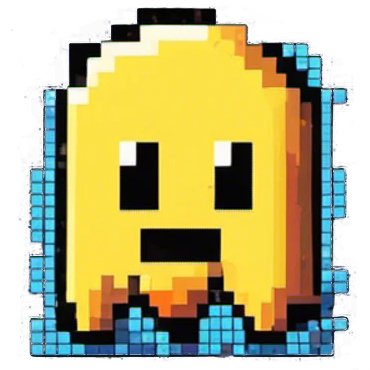migen安装与使用
migen安装与使用
# migen安装与使用
尝试用Migen编写FPGA的逻辑,文章记录下来migen的安装与使用
# Migen is a Python-based tool that automates further the VLSI design process.
# 安装
# 安装python环境
python3.6.8
# 安装migen包
pip install migen
# 安装 Icarus Verilog 和GTKwave
Iverilog下载地址:
Icarus Verilog for Windows (bleyer.org) (opens new window)


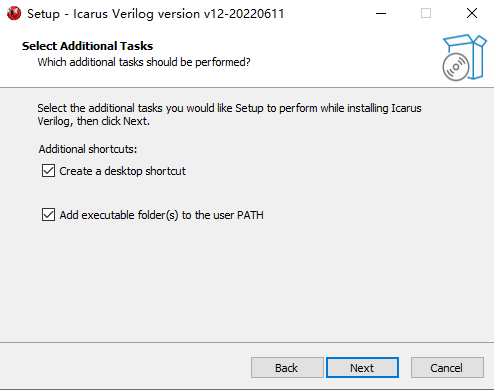
# 环境测试
官网上的例程更新太慢(不好使了),参考库里的例程
from migen import *
# Our simple counter, which increments at every cycle.
class Counter(Module):
def __init__(self):
self.count = Signal(4)
# At each cycle, increase the value of the count signal.
# We do it with convertible/synthesizable FHDL code.
self.sync += self.count.eq(self.count + 1)
# Simply read the count signal and print it.
# The output is:
# Count: 0
# Count: 1
# Count: 2
# ...
def counter_test(dut):
for i in range(20):
print((yield dut.count)) # read and print
yield # next clock cycle
# simulation ends with this generator
if __name__ == "__main__":
dut = Counter()
run_simulation(dut, counter_test(dut), vcd_name="basic1.vcd")
1
2
3
4
5
6
7
8
9
10
11
12
13
14
15
16
17
18
19
20
21
22
23
24
25
26
27
28
29
2
3
4
5
6
7
8
9
10
11
12
13
14
15
16
17
18
19
20
21
22
23
24
25
26
27
28
29
运行成功后会在目录下生成 basic1.vcd,
用gtkwave可以查看波形了
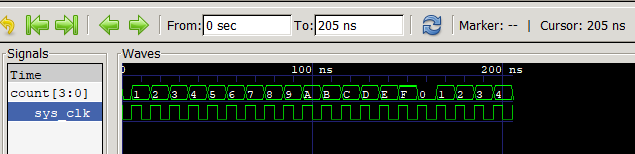
# 编译文档
1、clone代码
https://github.com/m-labs/migen.git
2、python 安装库
pip install -U sphinx
pip install sphinx_rtd_theme
3、打开命令终端,到代码的 migen\doc 目录下,执行编译命令
sphinx-build -b html . build
则会在build中生成migen文档
上次更新: 2024/05/11, 12:28:27